Create your plugin
Prerequisites
To create a plugin, you first need to log in to the Opencord developer dashboard and create a project. Once created, you will be provided with an appId and appSecret.
Please note that the developer dashboard is currently under construction. Therefore, you can contact us in the
#🛠️ |BUIDL With Uschannel on the Opencord server, and we will send you a project information request form. After approval, we will send you the project's appId and apiKey.
Development
You can create a Link channel and link it to your development environment's webpage. Please note that the Link channel environment is not the same as the actual runtime of the Opencord plugin, and some features may be restricted, such as sending notifications.
Alternatively, you can contact us, and we will assist you in adding a temporary test plugin to your server. This environment is entirely consistent with the Opencord runtime.
If you need more technical support, please join the #🛠️ |BUIDL With Us channel on the Opencord server for assistance.
Publish your plugin
When you complete your project, please contact us and provide the necessary information, such as your plugin icon, nams, and description. We will assist you in publishing your plugin.
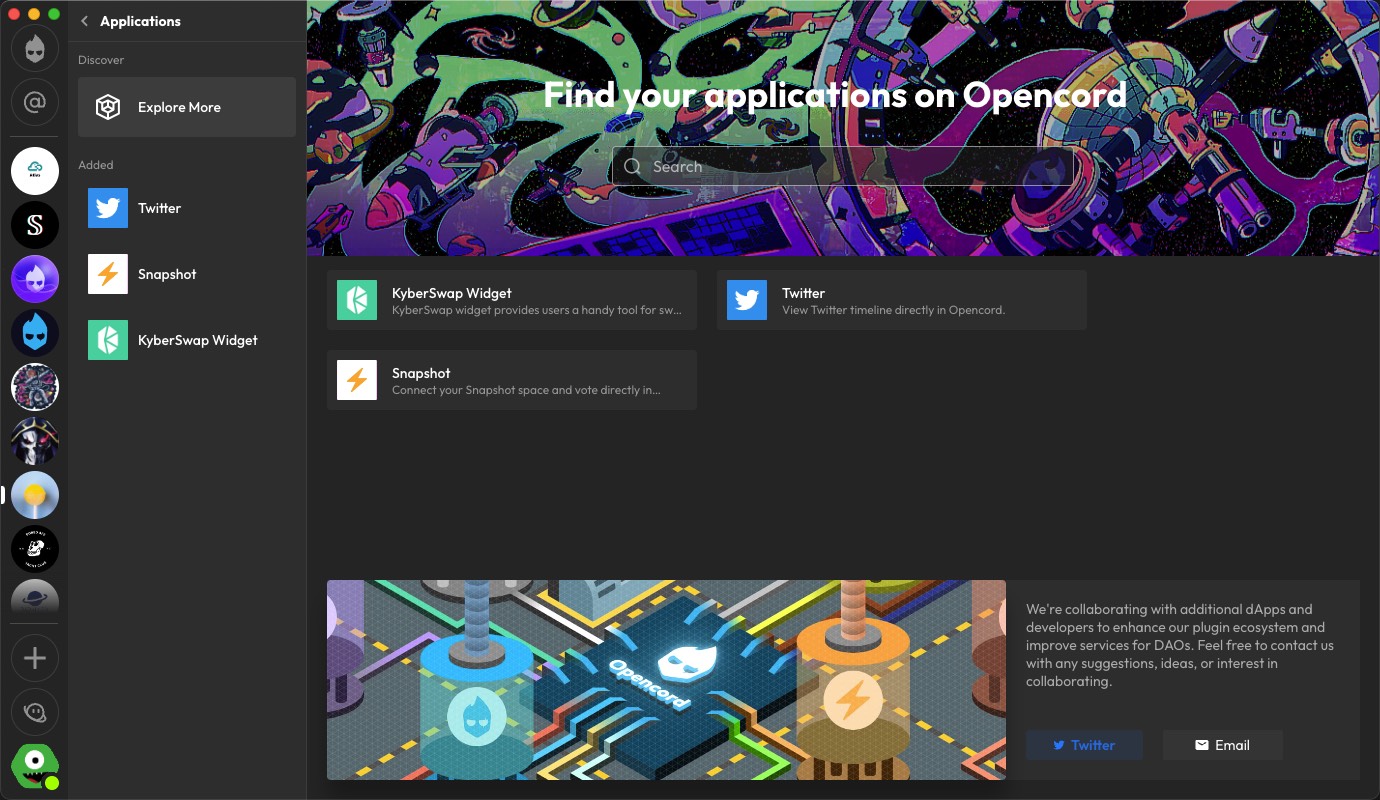
Once published, your plugin will be available for all Opencord servers to see and use.